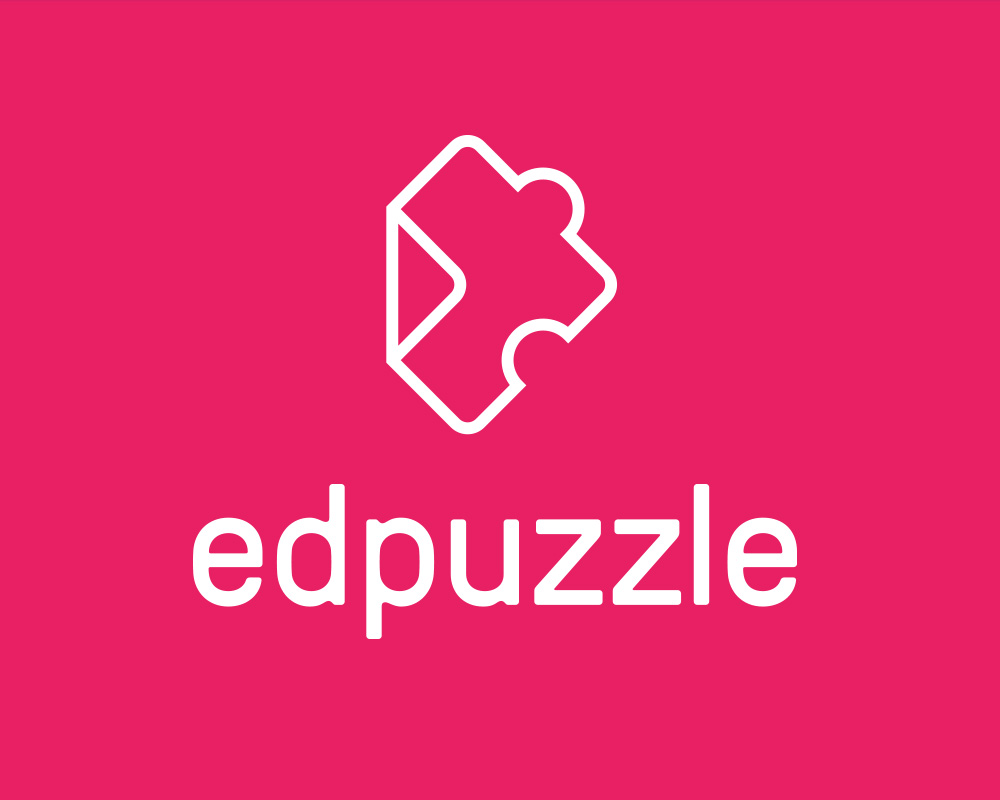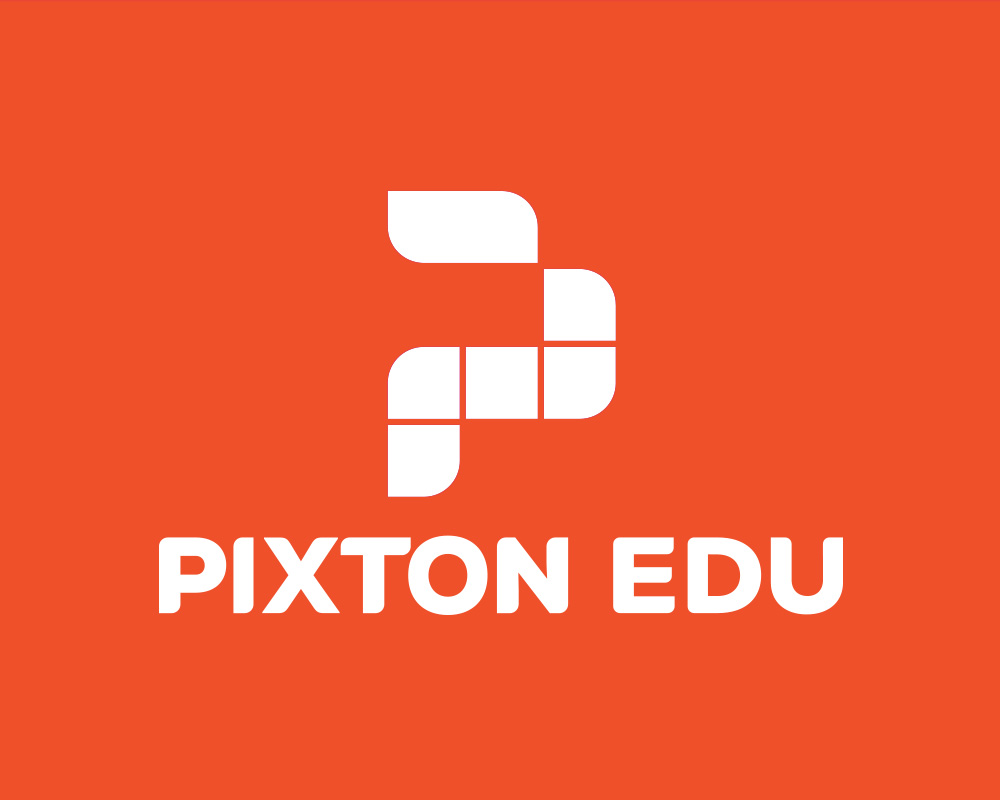DISCOVER has created four categories of teaching activity and has classified our 20 digital tools in these categories. This provides you with a fast and easy way to search for and find the best digital tool for the task you have in hand.
Adobe Spark
Adobe Spark is an easy-to-use online tool that adult educators can use to create educational graphics, short promotional videos, impressive single-page web stories and engaging presentations.
GET STARTED WITH ADOBE SPARK: www.spark.adobe.com
AnswerGarden
Answergarden is an easy-to-use online feedback app that adult educators can use to facilitate adult learner participation, online brainstorming and classroom feedback.
GET STARTED WITH ANSWER GARDEN: www.answergarden.ch
Diigo
Diigo is a bookmarking website and research tool that allows signed-up users (educators and learners alike) to bookmark, highlight and attach sticky notes to web pages.
GET STARTED WITH DIIGO: www.diigo.com/education
EdPuzzle
Edpuzzle is a formative assessment tool which adult educators can use to create interactive video lessons. Educators can search the extensive library or upload their own videos and customize them with voice-overs, audio comments, embedded assessment questions, and additional resources. There are also options to choose from the site’s curriculum content and assign due dates.
GET STARTED WITH ED PUZZLE: www.edpuzzle.com
Genially
Genially is an interactive visual communication tool which educators and adult learners can use to create presentations, interactive images, infographics, quizzes and more.
GET STARTED WITH GENIALLY: www.genial.ly/en
Google Classroom
Google Classroom is a streamlined, easy-to-use tool that adult educators can use to manage their coursework. You can easily create classes, distribute assignments, send feedback, and see everything in one place.
GET STARTED WITH GOOGLE CLASSROOM: www.edu.google.com/products/classroom
Google Meet
Google Meet is a multi-person video conferencing application. Adult educators can use is to communicate with learners individually or with small groups depending on individual training needs and/or training programme structure.
GET STARTED WITH GOOGLE MEET: www.apps.google.com/meet
Kahoot
“Kahoots” are multiple-choice quizzes that can be accessed via a web browser or the Kahoot app. Kahoot! can be used to review learners’ knowledge for formative assessment or as a break from traditional classroom activities.
GET STARTED WITH KAHOOT: www.kahoot.com
Nearpod
Nearpod helps educators make any lesson interactive whether in the classroom or virtual. The concept is simple. A teacher can create interactive presentations that can contain Quiz’s, Polls, Videos, Collaborate Boards, and more.
GET STARTED WITH NEARPOD: www.nearpod.com
Pearltrees
Pearltrees is a free, visual and collaborative library that adult educators can use to organize web pages, files, photos and notes to retrieve and share them with adult learners easily.
GET STARTED WITH PEARLTREES: www.pearltrees.com
Pixton Education
Pixton is a digital storytelling tool which you can use to create comics from over 10,000 instantly searchable backgrounds, props and characters. Adult educators can use it to make learning more fun and informal and develop communication skills in new ways.
GET STARTED WITH PIXTON: www.pixton.com
Plickers
Plickers enables adult educators to use technology to do polls but without the need for each learner having their own device. Each learner is given a card (a “paper clicker”) and the educator uses their iPhone and the Plickers app to scan them and do instant checks-for-understanding, exit tickets, and impromptu polls.
GET STARTED WITH PLICKERS: www.get.plickers.com
PowerPoint
PowerPoint is a popular tool which educators can use to educational presentations of information, which include charts, images and video. It also has advanced features that enable you to add voiceovers and record your lessons.
GET STARTED WITH POWERPOINT: www.office.live.com/start/PowerPoint.aspx
Quizlet
Quizlet.com is a free website which enables adult educators and to create digital flash cards. Learning is more fun with interactive study modes and games.
Turn your materials into a classroom game that gets the whole class excited and participating.
GET STARTED WITH POWERPOINT: www.quizlet.com
Screencast-O-Matic
ScreenCast-O-matic enables adult educators to make screencasts. A screencast
is a digital recording of computer screen often containing voice-over narration which is useful for demonstrating how to use specific operating systems, software applications or explain website features. Screencasts can be useful as part of a blended learning of online, offline or flipped classroom.
GET STARTED WITH SCREENCAST-O-MATIC: www.screencast-o-matic.com
TedEd
The TED-Ed platform provides a framework for adult educators to quickly and easily create an educational lesson around a TED Talk, TEDEd Lesson or YouTube video. Educators can then distribute these lessons, publicly or privately, and track their impact on a group/class or an individual adult learner.
GET STARTED WITH TED-ED: www.ed.ted.com
Testmoz
Testmoz is a very quick and simple tool which adult educators can use to create an online quiz for your adult learners. Testmoz is free and does not require you (or your learners) to register.
GET STARTED WITH TESTMOZ: www.testmoz.com
ThingLink
ThingLink is an education technology platform that makes it easy to make dynamic and enriched images, videos, and virtual tours which include additional information and links.
The media-embedding process simply involves uploading an image or video and linking it to other online resources such website, audio recordings, videos and more.
GET STARTED WITH THINGLINK: www.thinglink.com
Tik Tok
TikTok is a popular social network which adult educators can use to create short educational videos on particular topics. #LearnOnTikTok features a range of educational videos which were created in order to help facilitate learning during the COVID-19 lockdowns. Average users, most of them aged between14-30 spend about 52 minutes per day on TikTok, making it a great tool to potentially reach younger adult learners.
GET STARTED WITH TIKTOK: www.tiktok.com
Zoom
Zoom is an online video meeting tool which adult educators can use to host online classes. Zoom gives educators and learners plenty of tools to interact with each other and even has the functionality to enable a virtual class to break off into smaller groups – just as if they were sitting with each other in a classroom.
GET STARTED WITH ZOOM: www.zoom.us