-
Module 1: Digital Education: The Myths and Facts
7-
Video Overview of Module 1Module1.1
-
Learning ObjectivesModule1.2
-
Map Your Digital Day ActivityModule1.3
-
How digital tools support the typical characteristics of adult learnersModule1.4
-
ACTIVITY- Download Discover’s “Typical characteristics of Adult learners” and see which traits apply most to YOUR students!Module1.5
-
ACTIVITY- Download Quiz and use Kahoot to turn it into an interactive quiz for your participants!Module1.6
-
Lesson Activity Part 1- Group Research Exercise Using Diigo!Module1.7
-
-
Module 2: Digital Inclusion: How the Design and Use of Digital Technology Can Promote Equality in Education
7-
Video overview of Module 2Module2.1
-
Learning ObjectivesModule2.2
-
What is digital inclusion, why is it important?Module2.3
-
How can we promote digital inclusion?Module2.4
-
ACTIVITY: Download Digital Inclusion Case Study GuideModule2.5
-
TRUST- Overcoming the phycological barriers of the digital worldModule2.6
-
MOTIVATION-Supporting Adult learners driven by a specific purpose!Module2.7
-
-
Module 3: Innovative teaching...resources and practices that enhance learning and teaching!
9-
Video Overview of Module 3Module3.1
-
Module 3’s downloadable learning objectivesModule3.2
-
Why do we need Innovative teaching methods?Module3.3
-
The role of the educatorModule3.4
-
The flipped classroom teaching method!Module3.5
-
Problem based learning as an innovative teaching method!Module3.6
-
Jigsaw technique as an innovative teaching method!Module3.7
-
Inquiry based learning as an innovative teaching method!Module3.8
-
ACTIVITY: Download DISCOVER’s learner feedback worksheet!Module3.9
-
-
Module 4: Mobile Learning
8-
Video Summary of Module 4Module4.1
-
Module 4’s Downloadable learning objectivesModule4.2
-
Introduction to Mobile learningModule4.3
-
ACTIVITY: Quick QUIZ 8 questionsQuiz4.1
-
What are the challenges of Mobile learning?Module4.4
-
The use of Podcasts within Mobile LearningModule4.5
-
Digital Tools and Apps that support mobile learning!Module4.6
-
Activity: Tiktok your next topic!Module4.7
-
-
Module 5: Games and learning
7-
Video summary of Module 5Module5.1
-
Module 5’s Downloadable learning objectivesModule5.2
-
Introduction to Game based learningModule5.3
-
The Advantages and disadvantages of game-based learningModule5.4
-
Game based learning in practice- how to get started!Module5.5
-
Examples of Adult learning games!Module5.6
-
Lesson Activity Part 2 – Group Presentation Activity using PowtoonModule5.7
-
-
Module 6: Learning Spaces AND Collaborative virtual environments
6-
Video summary of Module 6Module6.1
-
Module 6 Downloadable learning objectivesModule6.2
-
What is collaborative learning?Module6.3
-
What are the benefits of collaborative learning?Module6.4
-
The different types of collaborative learners and the skills involvedModule6.5
-
Tools for virtual collaboration!Module6.6
-
Digital Tools and Apps that support mobile learning!
Apps to support Mobile learning
Kahoot is a free team-based speed game in which learners answer multiple-choice questions together on their own web-enabled devices. Because it is team-based and competitive, it is a great way to add engagement to your class.

Quizlet is a tool that allows students the ability to create digital flashcards. It also supports other study prep tools, such as fill-in-the-blank quizzes, spelling tests, and even games like matching. Requires a Google login but is free to use.
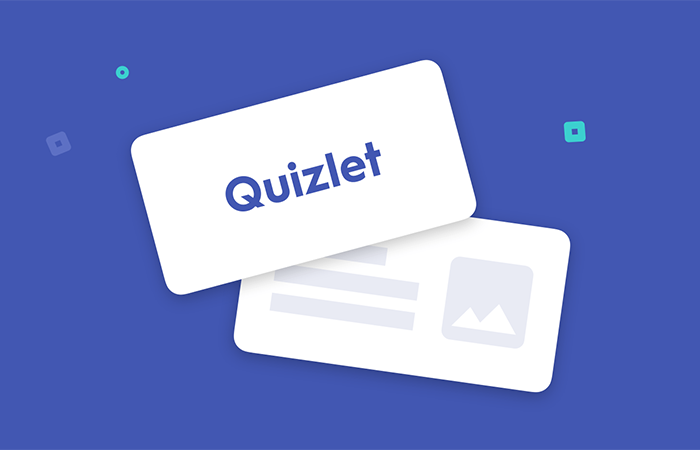
OneNote can capture and sync your notes to the cloud or across devices using text, handwriting, images, or audio clips. Shared notebooks allow users to view or co-edit documents. Available on Windows, Mac OS, iOS, Android, and the web.

TikTok is a new social media tool that allows users to make videos up to 15 seconds long, with music in the background. TikTok’s videography features have inspired some innovative teachers to develop TikTok-based assignments that are shared within closed classroom groups. Learners can work individually or together to create content that demonstrates their understanding of concepts, which promotes peer-to-peer teaching.

Mobile Learning Pedagogy
Mobile learning is not just online learning on a smaller screen. Smartphones have some limitations compared to computers but also unique affordances that can allow for new kinds of learning experiences. These affordances have been identified as the five “C’s” of Mobile Learning by:
- Content: Providing instructional materials that students can access anywhere, or in specific contexts (like instructor commentary for a museum trip).
- Capture: Using mobile devices to capture images, video, sound, GPS coordinates, and ideas (as notes).
- Communicate: Being able to stay in touch with classmates anywhere or during specific field activities.
- Compute: Using devices to assist in calculating, language translating, and other computational tasks.
- Combine: Using the previous four functions together in interesting ways, like augmented-reality experiences that capture GPS location, orientation, and images, and supply relevant content to the learner.

